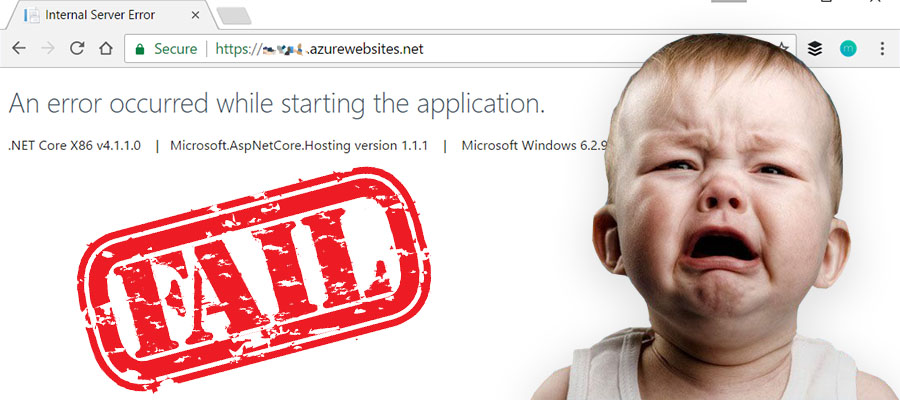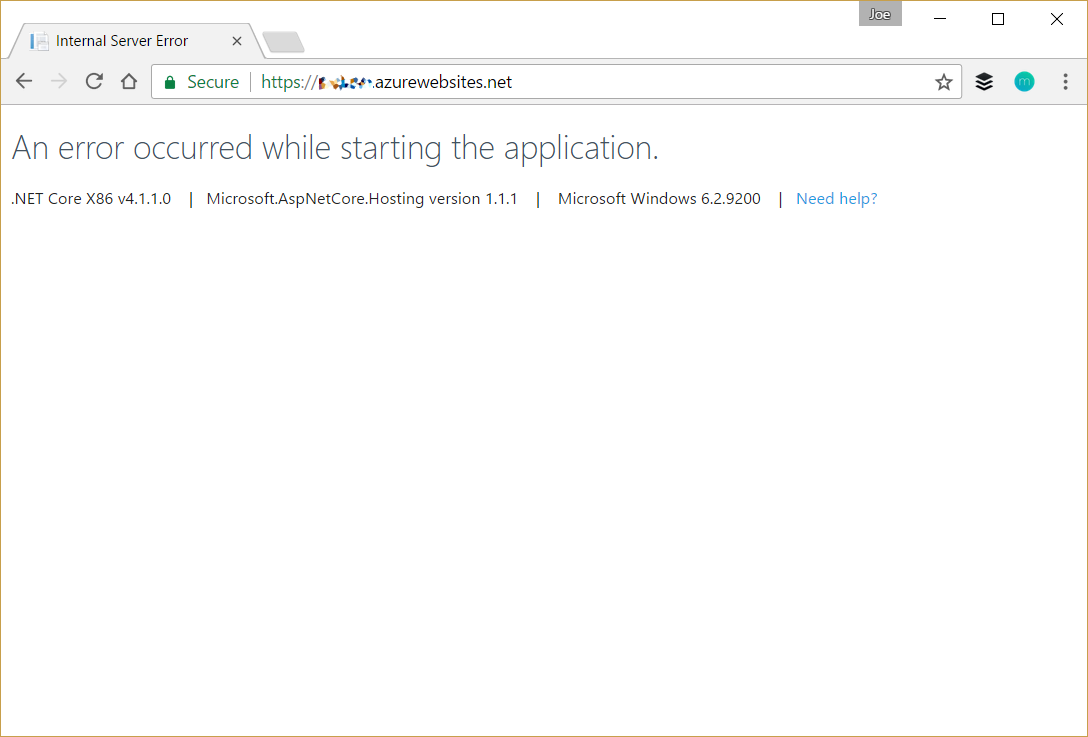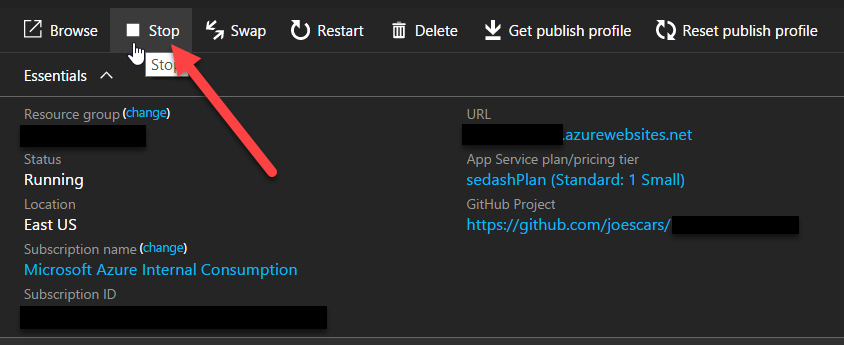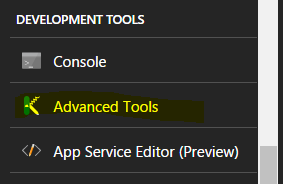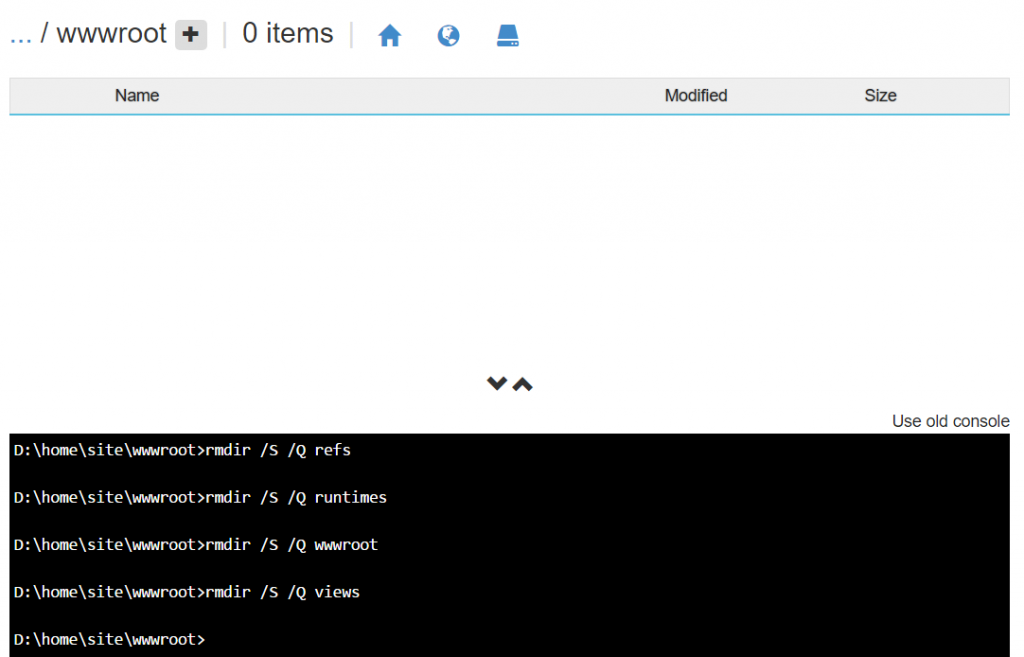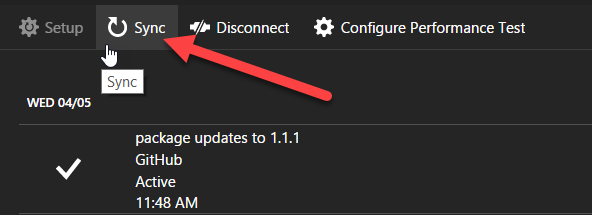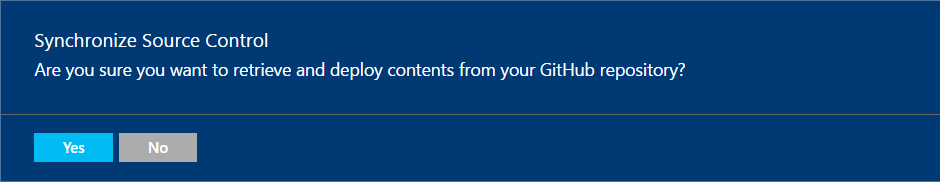Internal Server Error after Upgrading to .NET Core 1.1
So I decided to start upgrading all my Azure Web Apps and associated NuGet packages to to .NET Core 1.1. The process was very simple and everything worked perfectly locally.
Naturally, I pushed my update to my GitHub repo, Azure takes over and does the deployment. Then.. FAIL
1
An Error occurred while starting the application.
First thing I try is to re-sync the repo through the admin. No luck. Thankfully though, there is a simple solution.
Turns on when doing the deploy there are left over dll’s in your wwwroot folder that will conflict with your new dll’s. This causes the web app to fail.
To resolve this error, simply do the following.
Stop your web app
Go to your Kudu console either through advanced tools or directly from the scm url.
Go to the CMD or Powershell prompt. Navigate to the /site/wwwroot folder. Delete everything in it!
Go back to deployment options and re-sync your Github Repo
Once this is done start your application and you will be good to go!